サーバーのSSDが不調なので、新規SSDを購入し、Debian 12をクリーンインストール。
netinst.isoをUSBに書き込んで、起動して最小限のインストール。
まずはsudoを使えるように
apt install sudo; adduser USER sudo
/homeは既存のものをマウントし、/etc/fstabも変更。
ipアドレスを固定に設定
vi /etc/network/interfaces ; staticに変更
ipv6は使っていないので停止。
vi /etc/sysctl.conf ; net.ipv6.conf.all.disable_ipv6 = 1
sysctl -p
apt install xfce4 xfce4-goodies libreoffice filezilla firefox-esr gparted mcomix
apt install mtools cpmtools fdutils smartmontools diskscan hdparm ufiformat
apt install apt-file deborphan ufw git tree unrar-free memtest86+
再起動すると、ログインがディスプレイ・マネジャーlightdmになるので、CUIに戻す。
systemctl set-default multi-user.target
日本語入力は、anthyを選択しているが、ibus, scim, uim, fcitx, fcitx5などで利用できる。
apt changelog ibus-anthyで確認すると、ibus経由がもっともよさそう。
apt install ibus-anthy
Applications-Settings-Session and Startupで、ibus-daemon -drxを自動起動。
Applications-Settings-IBus Preferences, Input Method, Add, JapaneseでAnthyを選択。
Japanese – Japaneseは不要なのでRemove。
timedatectlで内部RTCの設定を確認。UTCになっていなければ、
timedatectl set-local-rtc 0
apt install samba
vi /etc/samba/smb.conf
testparm
pdbedit -a USER
systemctl restart smbd
active directory domain controllerは不要なので、
systemctl stop samba-ad-dc; systemctl disable samba-ad-dc
apt list –manual-installedでインストール済みパッケージを確認。
apt-mark showmanual | diff -by – pkg.list | less
MSゴシック、MS明朝、メイリオのフォントファイルを/usr/local/share/fontsにコピー。
属性を644に変更。
fc-cache -vf ; キャッシュの更新。
fc-list | grep msgothic ; で確認。
Debian 12 bookworm setup
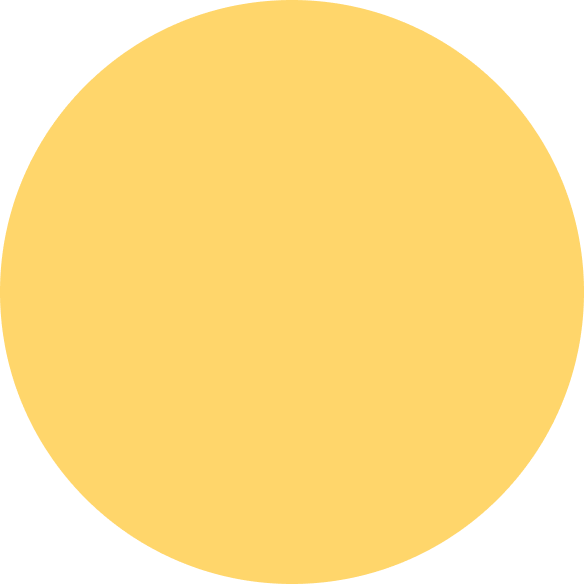 Debian
Debian
コメント