パッケージをインストール
pacman -S ifplugd
/etc/conf.d/netcfgを変更
WIRED_INTERFACE=”enp9s0″
EWIRELESS_INTERFACE=”wlp3s0″
サービスをスタート
systemctl enable net-auto-wireless
systemctl enable net-auto-wired
systemctl enable dhcpcd@enp9s0
dhcpcdでは、/etc/dhcpcd.confに記載して固定アドレスにすることもできる。
interface enpxxxx
static ip_address=192.168.xx.xx
static routers=192.168.xx.1
static domain_name_servers=192.168.xx.1
なぜかwifiが突然切れた。
ip link set wlp3s0 upを実行すると、Operation not possible due to RF-kill
rfkillを実行すると、なぜかsoft blocked
rfkill unblock wlanで解決
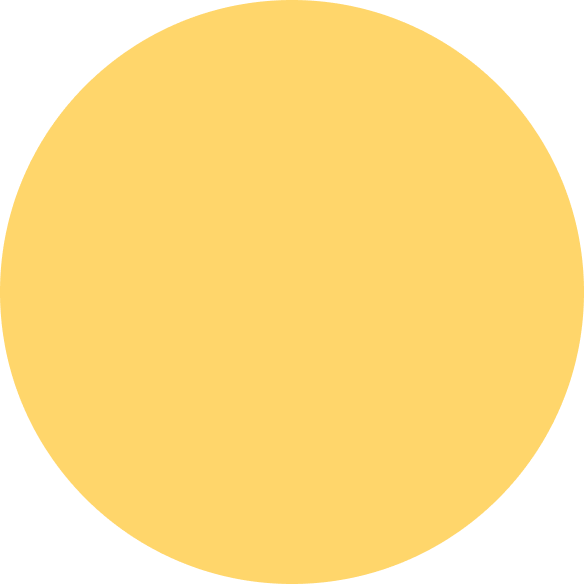

コメント